You buy a pack of chips and you expect those chips to be tasty. You buy a bike and you expect the wheels to go round. You buy advertising and you expect that advertising to work; you expect a great Return On Investment (ROI).
It’s easy to say that a bag of chips is tasty, it’s easy to prove that a bike’s wheels go round, but it’s a little harder to prove that your advertising is working. In our digital world, though, we’ve got all the tools we need to do so. Facebook and Google Analytics allow advertisers to implement trackers that tell you a whole lot of information about how many people see your ads, how many people engage with your ads, and most impressively, how many people complete your call to action. Here’s a guide to checking you’re getting serious bang for your buck.
Your advertising campaign and objectives
Your objectives will dictate what you track and how you track it. So before you get started, ask yourself: ‘What do I want my Facebook page to do?’
Although objectives range from video views to website conversions, here, we’ll talk about three of the most useful: engagement, website clicks and website conversions. Engagement is important for everyone seeking brand awareness, aiming to be visible (because it’s where your customers are), and to simply remain relevant. Website clicks will be your objective if you’re launching a new product, a new website, or running a promotion on a webpage. Website conversions, on the other hand, are for those of you selling a product online or requesting that your customers complete another call to action.
Measure engagement with Facebook Insights
If your objective is engagement – getting people to like, comment and share your social content – then Facebook’s analytics platform, Insights, is your best friend. It tells us loads of (if not too much) useful stuff. We use it to measure engagement (also known as social ROI).
Here, you can find out how many people have liked your page, information about your audience, specific post details and your all-important engagement rate. To calculate yours, add the engagements – likes, comments and shares – of each advert (for the nitty gritty on this stuff, get in touch with us – we’re experts) and divide it by the reach of each advert. So what’s a good engagement rate and what does it mean? New Zealanders are, by nature, silent creatures, so we consider an engagement rate of 2 % good. We consider 4% great. We consider 8% outstanding (your engagement rate will likely be between 0.5% and 10%).
Prove a referral to your website
If your objective is website clicks, Google Analytics URL tagging is your best friend. This tool will track individual ad campaigns back to your site, giving you an exact number of how many individuals completed your call to action. You can also find out, from Google Analytics, how long users who came to your tagged campaign stayed on your site and whether they visited other pages. Facebook’s Ads Manager will even do a bit of the hard graft for you and indicate your cost per click.
Get in touch with your social media manager to talk about exactly how you can implement a Google Analytics URL tag and how to find out what you’re paying per click; this stuff is gold.
Prove a social conversion
Got an online store? What about an online survey? Perhaps you’re looking for people to sign up to your newsletter? Facebook’s got the powers you need to track how many people ‘convert’, in other words, complete your call to action. To do this, you can add a conversion pixel to your campaign, giving you precise details on your cost per conversion. Again, you can speak to your social media manager about implementing your conversion pixel for you.
Now that you know what your Facebook platform is capable of, you can consider these tools in your marketing plan to make sure your ads are working. It’s over to you to crunch the numbers – your budget and your KPIs – to check you’re getting sufficient bang for your buck.

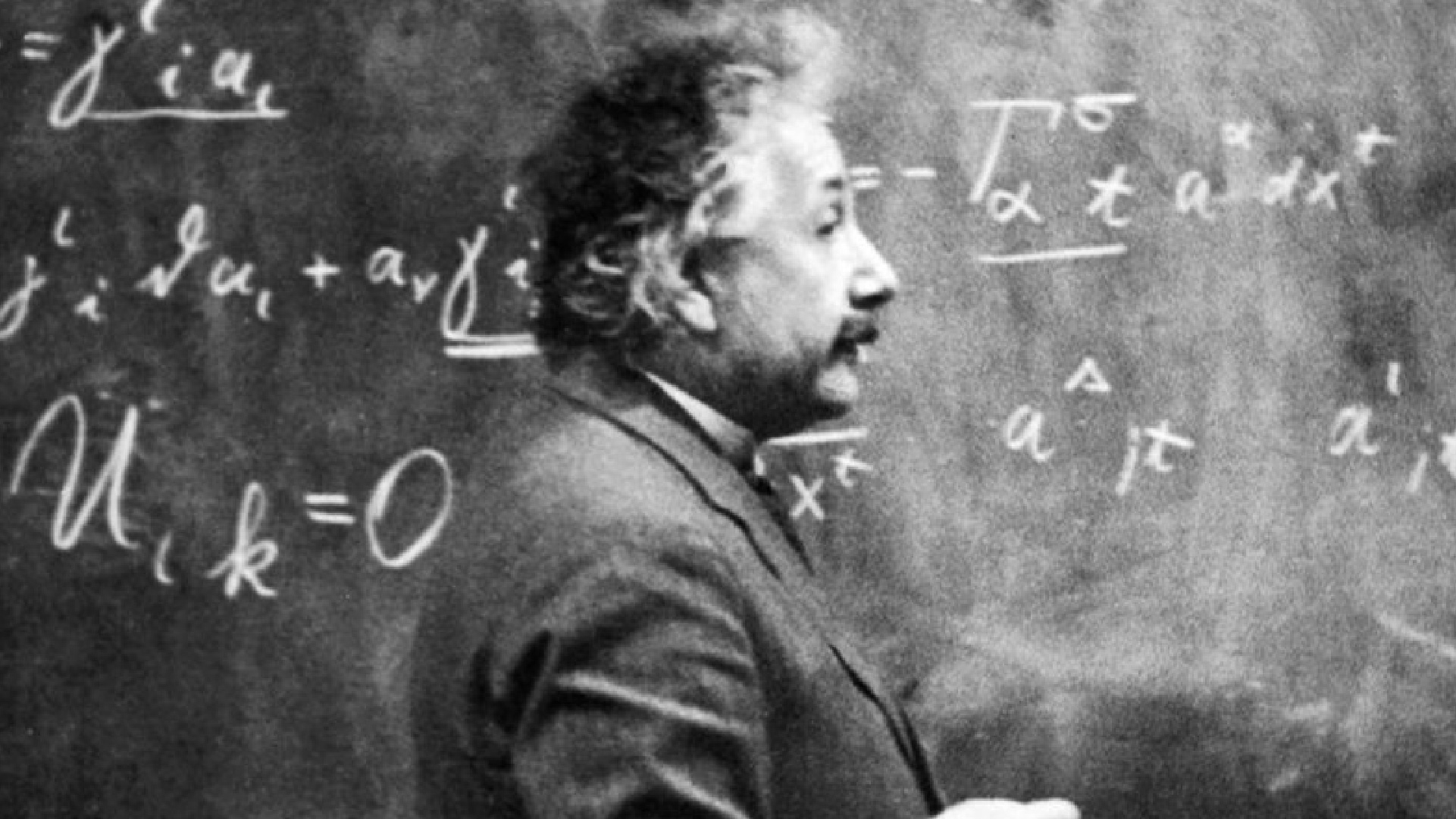
Hi Hannah – great article thanks. Really helpful for what I am doing with my family company. But this sentence, is it correct?…..To calculate yours, add the engagements – likes, comments and shares – of each advert (for the nitty gritty on this stuff, get in touch with us – we’re experts) and divide it by the reach of each advert. Reason I ask, for a recent campaign to promote a bathroom sale, we had a reach of 4340 and engagement of 161. Shouldn’t we divide the reach by the engagement figure?
Hi Vicki, thanks for the feedback, it’s always nice to hear from readers. Your rate can be calculated like this: (161/4340) x 100 which gives you 3.7% which is fantastic! Hope this helps. If you have any other issues, feel free to get in touch with us here at the office.
Thanks so much for that, it’s been bugging me.
Hi, I’m new at fb ads and just been testing out a few “objectives”. For the recent one, I’m testing the Post Engagement objectives. So, the ad set has recently completed (I ran a short period of a few days only).. and the fb reports are saying my engagement numbers are of 2k plus but link clicks only 3. So this 2k engagement, How/where can I know what it is? Is it comments/likes/shares? I didn’t use existing post for the ads, so it’s a new ad altogether. But now I can’t find where to find the supposed 2k engagement.
Hi Anees. Are you running this through Ads Manager? The reporting in there can be overwhelming for sure!